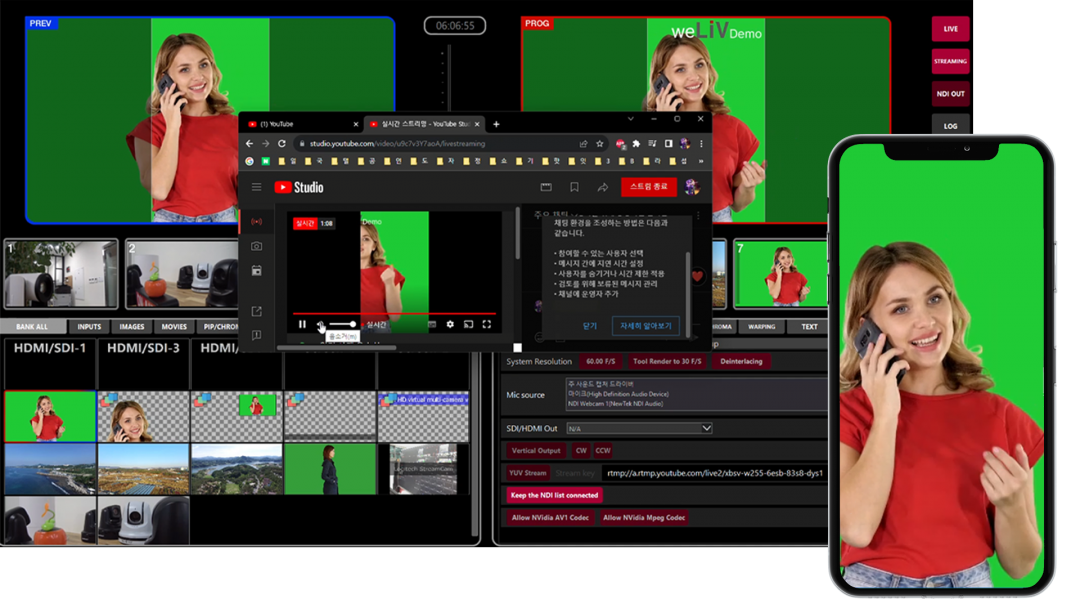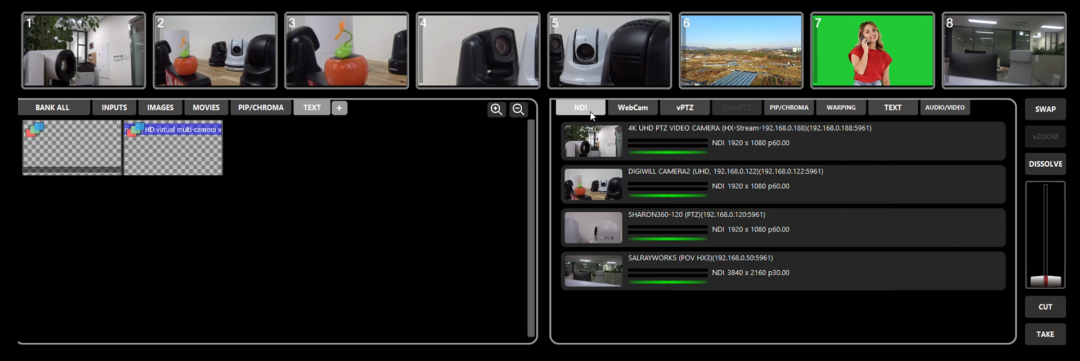본문
Free Trial Software Download
Create multiple HD channels with just one single 4K camera.
Your studio now needs just one camera. Extracts multiple desired regions from the entire 4K screen and creates virtual channels.
Create, switch, and stream channels from various angles simultaneously with one camera.

|
Super Easy control of virtual cameras and ZOOM Moving effect.
Users can easily control the video cutout sources by using the touch screen and well known gestures such as pinching and swiping or Keyboard and Mouse. Through this, you can create a natural Virtual ZOOM In / Out effect. You can create a natural virtual ZOOM In effect by selecting channel 1 of the entire screen and a portion of the entire screen to create channel 2.
|

Image Warping
It is possible to restore a curved lens to a flat and normal image on the camera lens.
It is a technique to normalize and process distorted images or correct them using x, y, rotate, etc. in vision.
|
Generate Vertical / Horizental Video Streaming
Effectively converting the whole unit from 16:9 to 9:16 production for your Mobile Platform.
|
Supports various video inputs
NDI, SDI, HDMI, WEBCAM, PC screen etc.
It automatically detects all NDI signals on the network and accepts any video signal input from WEBCAM, SDI, and HDMI IO.
|
NDI PTZ Camera control
Built-in NDI camera control functions allow you to simultaneously control NDI PTZ cameras. Able to save the lens position presets, pan and tilt positions in real time and zoom in and out of a shot.
|
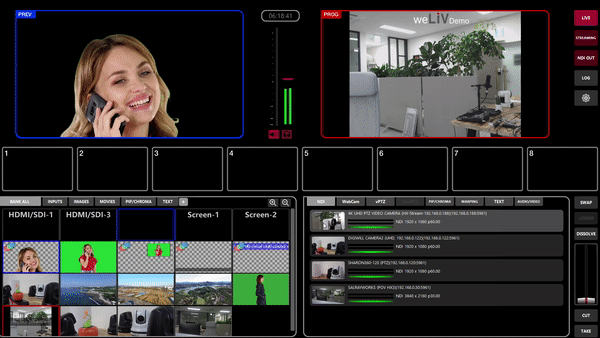
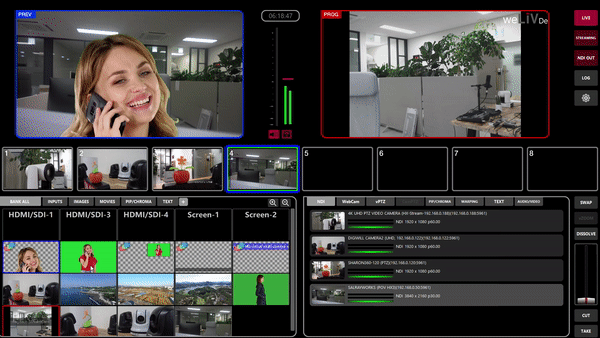
Drag and Drop
It can be operated with the most intuitive drag and drop, such as channel selection or movement.
If you have a touch screen, all operations can be done with your fingers.
Overlay Grpahics, PIP and Split
Movie files, still images, logs, etc. can be expressed freely in PGM.
It can be applied to a desired location by making a circular or square PIP and easily resizing it. The split window is so useful for live interview, corporate presentations, and
Source Bank
After collecting real-time video, subtitles, logos, graphics, and chroma keys into a bank, drag and drop them to 8 multi-viewers and apply them at once.

Chromakey
After collecting real-time video, subtitles, logos, graphics, and chroma keys into a bank,
drag and drop them to 8 multi-viewers and apply them at once.

Instant T itling
Transform your screen into a stylish newsroom with real-time subtitles.
댓글목록
등록된 댓글이 없습니다.